ARTICLES
How to Fix Cannot Currently Use WhatsApp Because it is Violating Our Commerce Policy

How to Fix Cannot Currently Use WhatsApp Because it is Violating Our Commerce Policy
WhatsApp Business is one of the best instant messaging apps to connect with your family and friends. The app is also best for managing your business and that of a company due to its features like welcome messages, away messages, quick replies, catalogs, and many more that can make your business reach a wider audience and convert.
WhatsApp can decide to ban your WhatsApp business account without prior notice, and one of the most common bans on WhatsApp is the commerce policy.
In this article, I will show you the best way to recover your WhatsApp business account within 24 hours if it was banned for violating the commerce policy.
What is Commerce Policy in WhatsApp?
Business models, goods, items, or services that WhatsApp determine may be or are fraudulent, misleading, offensive, or deceptive, or may be or are exploitative, inappropriate, or exert undue pressure on targeted groups.
The following are prohibited under this policy:
- Businesses may not transact in deceptive, false, misleading, or offensive offers or products.
- Examples:
- Multilevel marketing
- Penny auctions
- ICOs and binary options
- Payday loans, paycheck advances, P2P lending, debt collection, and bail bonds.
- Diet, weight loss, or other health related products that imply or attempt to generate negative self-perception.
In addition, make sure you do not use WhatsApp business accounts to promote scams, gambling or drugs, hacking updates, or financial hacks, as any of these things will make WhatsApp block your number from their platform.
In my own case, I was chatting with a friend of mine regarding a hacking update, and WhatsApp suddenly logged me out for violating their commerce policy. I tried to login again, and I got this message:
- “Cannot currently use WhatsApp because it is violating our Commerce Policy for business models, goods, items, or services that may be or are fraudulent, misleading, offensive, or deceptive, or may be or are exploitative, inappropriate, or exert undue pressure on targeted groups.”
If your WhatsApp number got banned for violating the commerce policy, below is a step-by-step guide on how to get it back.
1. Uninstall your WhatsApp business and reinstall again from the Google Play Store or Apple Store. You may clear the app storage to ensure that all the data is completely erased from your phone.
2. Register your number again by typing your number with a country code, e.g., +234 **********
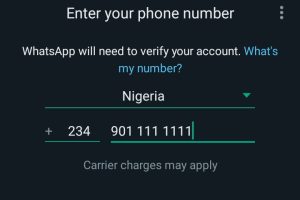
Register your number again by typing your number with a country code, e.g., +234 **********
3. Click on Next. At this point, you will receive a notification that “you cannot currently use WhatsApp because it is violating our Commerce Policy for business models, goods, items, or services that may be or are fraudulent, misleading, offensive, or deceptive, or may be or are exploitative, inappropriate, or exert undue pressure on targeted groups.”
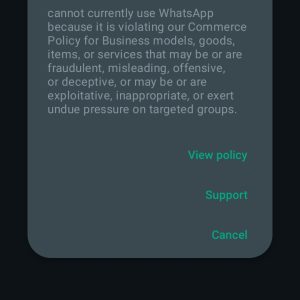
you will see three options, which are: view policy, contact support, and cancel.
Below this notification, you will see three options, which are: view the policy, contact support, and cancel.
4. Screenshot the notification of the message on screen and click on contact support.
READ MORE: HOW TO WIN STUDENT UNION (SUG) Election
5. Describe your problem: Appeal to WhatsApp to unban your number while stating the reasons why you were banned. An example of the message may be something like:
- “Hi WhatsApp, good day, I’m so depressed right now, as my WhatsApp account +23490****** was banned from using WhatsApp. I went through your commerce policy, and I have never defrauded anyone with my account. I’ve been transparent about the safe use of WhatsApp. Attached is a photo of my identity card to prove to you that I don’t use WhatsApp to defraud or scam anyone. I only use my account to connect with my followers, family, and friends. I think someone may have reported me wrong, and I believe this ban was a mistake, as I have never defrauded anyone before. Please, I’m appealing to you to kindly restore my account.”
After typing the above message, you will see a box below “Describe your problem” to add screenshots. Add screenshots of the notification you received from WhatsApp, as explained in step 4 above.

After typing the above message, you will see a box below “Describe your problem” to add screenshots. Add screenshots of the notification you received from WhatsApp, as explained in step 4 above. yellow arrow is the box to appeal to whtsapp, the green arrow is where to add screenshot of your ID and problem you are facing from using whatsapp
6. Add a valid identity card. This is not compulsory, but just to convince WhatsApp that you use your WhatsApp business legitimately and not for fraudulent purposes. Take a shot of your identity card and add it to “Add screenshots.” When all these have been done, click on Next.

READ MORE: How to Unban Your WhatsApp Number Permanently | WhatsApp Unbanned APK
7. Automatically, you will be redirected to your email or Gmail app. All you have to do now is press “send message.” After that, WhatsApp will respond to you within 24 hours, and the number will be unblocked. This option is the most effective for getting your WhatsApp business account unblocked. However, if you didn’t get a quick response from WhatsApp, you can use the alternate option below:

READ MORE: 10 Ways to Take Care of Your Parents and Make Them Happy
How to fix “cannot currently use WhatsApp because it is violating our commerce policy.”
If the above step-by-step guides don’t work as expected, contact WhatsApp directly. Visit www.WhatsApp.com or at https://www.whatsapp.com/contact/?subject=messenger, scroll down to the contact us category.
Provide the phone number you use for the account that was banned, your email address, and how you use WhatsApp (Android, iPhone, Web and desktop, KaiOS, etc.).

Provide the phone number you use for the account that was banned, your email address, and how you use WhatsApp (Android, iPhone, Web and desktop, KaiOS, etc.).
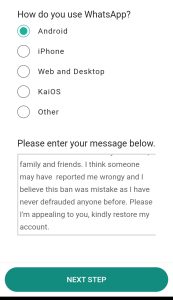
Provide the phone number you use for the account that was banned, your email address, and how you use WhatsApp (Android, iPhone, Web and desktop, KaiOS, etc.).
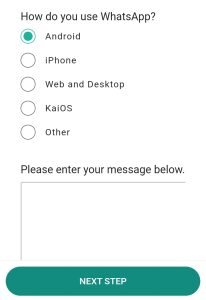
describe your problem and appeal to WhatsApp to unban your number and click on next step.
Enter your message: in the box provided to enter your message, briefly describe your problem, and appeal to WhatsApp to unban your number. An example of the message might be:
- “Hi WhatsApp, good day, I’m so depressed right now, as my WhatsApp account +23490****** was banned from using WhatsApp. I went through your commerce policy, and I have never defrauded anyone with my account. I’ve been transparent about the safe use of WhatsApp. Attached is a photo of my identity card to prove to you that I don’t use WhatsApp to defraud or scam anyone. I only use my account to connect with my followers, family, and friends. I think someone may have reported me wrong, and I believe this ban was a mistake, as I have never defrauded anyone before. Please, I’m appealing to you to kindly restore my account.”
If you have violated any of their policies and you know that for sure, don’t lie and explain your problem exactly as it is. After that:
Click on “next step,” and this will take you to another page.
After that, click on “This doesn’t answer my question.” The moment you click on this option, your message will be automatically sent to WhatsApp, and you will get feedback or a response via your email address. In most cases, your WhatsApp business account will be unblocked within 24 hours after you contact the support team.
READ MORE: 13 Smart Ways to Make Money Online, Earn In Dollars, and Cash Out Quickly
After getting your account back, remember not to use your business account for:
- Sending bulk messages
- Adding unknown numbers to group
- Joining too many WhatsApp groups
- Messaging WhatsApp group members
- Selling products that are against WhatsApp policy.
- Getting your number reported by too many people.
In conclusion, if WhatsApp bans your business account for violating their commerce policy, rest assured that you will get it unblocked after contacting the support team.
READ MORE: 10 Mistakes You Must Avoid while Traveling
Discover more from 9jaPolyTv
Subscribe to get the latest posts sent to your email.

 POLYTECHNIC NEWS9 hours ago
POLYTECHNIC NEWS9 hours agoNELFUND to fund Poly vocational training for tradesmen, apprentices

 POLYTECHNIC NEWS9 hours ago
POLYTECHNIC NEWS9 hours agoRenaming of The Polytechnic Ibadan Sparks Reactions: Alumni Call for Reversal

 POLYTECHNIC NEWS23 hours ago
POLYTECHNIC NEWS23 hours agoStudents Kick Against Renaming of The Polytechnic Ibadan, Demand Immediate Reversal

 POLYTECHNIC NEWS9 hours ago
POLYTECHNIC NEWS9 hours agoIbadan students kick against 7 weeks electricity disconnection

 POLYTECHNIC NEWS9 hours ago
POLYTECHNIC NEWS9 hours agoOsun College of Mgt Science becomes first private polytechnic in Nigeria to offer ND in Law

 EDUCATION8 hours ago
EDUCATION8 hours agoNECO: Students set principal’s house ablaze for ‘failing to register’ them after collecting money

 EDUCATION8 hours ago
EDUCATION8 hours agoNigerian nurses, midwives urged to pursue higher degrees






























