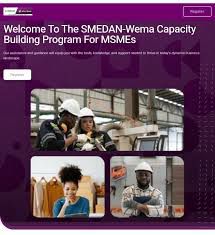EDUCATION
How to check 2020 SSCE results
The West African Examinations Council (WAEC) has released results of the 2020 Senior Secondary School Certificate Examination(SSCE).
WAEC had promised the results would be released on Monday, November 2, 2020.
If you are one of the candidates that participated in the examination, checking the result is very simple.
Remember the smart identity card used during the exams? Well, the result checker pin and serial number contained on it are all that is needed.
All you need to do is:
1. Go to https://www.waecdirect.org. which is the WAEC result checking portal.
2. Enter your WAEC Examination Number in the required column.
3. Select your Examination Year
4. Select your Examination Type which is “school candidate result”.
5. Then enter the Card Serial Number.
6. Enter the Card PIN afterwards.
7. Finally, click “Submit” button to get your 2020 WAEC Result.
Discover more from 9jaPolyTv
Subscribe to get the latest posts sent to your email.

 POLYTECHNIC NEWS12 hours ago
POLYTECHNIC NEWS12 hours agoProtest Erupts at Polytechnic Ibadan Over Renaming, Commuters and Staff Stranded

 EDUCATION13 hours ago
EDUCATION13 hours agoFUTA clarifies controversy surrounding Jamiu Basola’s admission status

 EDUCATION12 hours ago
EDUCATION12 hours ago2025 TotalEnergies National Merit Scholarship for Nigerian Students

 EDUCATION11 hours ago
EDUCATION11 hours agoSterling Bank Expands N2bn Scholarship Scheme with Paid Internships and Job Offers

 ARTICLES11 hours ago
ARTICLES11 hours agoTop 5 Android Smartphones with Massive 10,000mAh Battery for Long-Lasting Power

 UNIVERSITY NEWS11 hours ago
UNIVERSITY NEWS11 hours agoAkpabio Backs Creation of Specialised Universities Across Nigeria